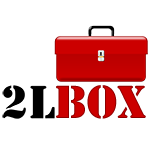Tired of guessing how many words or characters are in a string of text? One easy solution to this problem is a new online tool for calculating string length called strlength.com. Just input in a string of text, and it will calculate the precise number of characters, words, sentences and even paragraphs within that string.
It is simple and intuitive to use, and best of all, it is completely free. All you have to do is type or paste in the string of characters that you would like to know more about, and instantaneously, this online tool will generate all the necessary information. As an added bonus, it will even calculate the storage size of the string (as calculated in bytes).
There is one more aspect that makes it a powerful string length tool for editors, writers, and coders: all of the information that you enter is never used or stored for any reason. This makes strlength.com the tool of choice for anyone who is concerned about user privacy. Enter any text, on any topic, and never have to worry about that text being stored anywhere or shared with anyone.
It could be the perfect string length solution for writers or editors who are trying to meet strict word count and character guidelines. For example, say that you have been asked to write a 200-word book review for a new literary journal – now you have a tool to make sure that you do not surpass that 200-word limit. Or say that you are a marketer trying to squeeze in a brief product description, but only have a limited amount of characters or words – you now have a tool to make sure that you are keeping to the right string length count.
Also, think about the possible string length applications on social media – everywhere you go online, you are constantly being asked not to exceed a certain character limit (yes, Twitter, we’re talking about you!) or a certain word limit. With strlength.com, you will have a very convenient tool to make sure that you are adhering to all important guidelines and limits. And coders, too, can use it for calculating different inputs when writing code or for knowing the storage requirements for any amount of text.
So how well does this tool work? We played around with it, using a variety of string lengths and word counts. And, each time, it returned the results immediately. Everything is clearly displayed, and even with long strings, the tool was able to return results immediately. Moreover, there are advanced options within the tool to reverse a string – or even to reverse a sentence or paragraph within the larger string.
Based on the available features, the range of string length use cases that are possible, as well as the ease and simplicity of use, it is possible to recommend strlength.com for anyone – writers, editors, coders, social media users – who might need to know precise string length or word counts. Just type or paste in a string of characters, and you’ll have results instantly.
Check out the tool via clicking HERE.